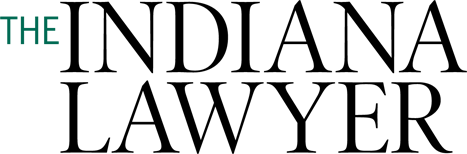Subscriber Benefit
As a subscriber you can listen to articles at work, in the car, or while you work out. Subscribe Now Embracing the recent advances in technology, every court in Indiana is now part of the Indiana Electronic Filing System. This means almost every judge in this state — from small claims to the Supreme Court — now reads some part of your written work product on an iPad, laptop, smartphone or computer screen.
Embracing the recent advances in technology, every court in Indiana is now part of the Indiana Electronic Filing System. This means almost every judge in this state — from small claims to the Supreme Court — now reads some part of your written work product on an iPad, laptop, smartphone or computer screen.
Many attorneys, however, still have not changed their writing styles and practices to reflect this, and they are missing significant advocacy opportunities as a result. Here are some key points when drafting a brief or memorandum to be read on a screen in the electronic age.
1. Use shorter sentences and paragraphs, and start each paragraph with a key point.
This one is pure neuroscience. Studies have shown that when reading on a screen, after several lines your brain stops paying close attention and needs the start of a new paragraph to reengage. Gone are the days when your paragraph spanned half a page (or worse, a whole page). While this goes against everything your English teacher taught you, in this new electronic filing age, best practice is no more than five to seven lines in a paragraph. And make sure that when the brain reengages at the new paragraph, you have a key point waiting in the first sentence.
An implied corollary to paragraph length is sentence length. I regularly see single sentences of five lines containing more than 60 words. The brain reading on paper likely has stopped paying close attention by then; the brain reading on a screen most certainly has. Try to stay between 20 to 40 words per sentence for legal writing.
2. Break up your sections with headings and include the previous section heading in your numbering.
Studies unanimously declare that reading on a screen is harder on your brain than reading on paper. Help the reader by breaking up sections with headers and keeping each subsection reserved for a unique argument. My unofficial rule of thumb is that a section/subsection should be no longer than five pages and could be as short as one page; most of my subsections fall right in the middle at three pages.
When you use that header, remember that one can quickly flip back to see the “big” section when reading a paper document, but not on a screen. Use a numbering system that orients the reader to where they are in your argument. I use a variation on the scientific enumeration:
[Heading]
I.A. [Subheading]
I.A.1. [Sub-subheading]
I.A.1.a. [Sub-sub-subheading] (rare)
Some writing experts recommend your headers be in a different font than your argument text. Headers should be in sentence format (only first letter capitalized). Do not capitalize each word — it is much harder to read, so the brain stops reading — and never, ever use ALL CAPS for anything other than section headings (ARGUMENT, CONCLUSION, etc.).
I use bold for headers throughout, but I have seen italics used effectively for sub-subheadings. Never underline because it cuts off all letters that go below the text line.
3. Graphics and lists are your friend.
Rule of thumb: If you would show a picture, map or a chart to a judge or jury during trial or argument, embed that same picture or chart in your brief. I often embed a screenshot of key contract text to establish credibility and give the reader’s brain something new to focus on.
Use lists and bullet points whenever possible, and block and indent them at least 1 inch from the margins on each side.
4. Do not use Times New Roman.
I will be the first to admit that the amount of space dedicated to the right fonts for screen-read briefs is embarrassing. Yet the sheer volume of work on this topic (and the studies that back it up) shows that it really does matter. Most experts agree that Times New Roman should be avoided, and without going into the science behind the recommendations, here are the most highly recommended fonts for screen-read briefs:
• Arial
• Baskerville
• Bookman Old Style
• Century (and all Century-related fonts like Century Schoolbook)
• Georgia Pro
• Verdana
For what it is worth, Frost Brown Todd’s appellate group blind tested 10 fonts, with Century Schoolbook and Georgia Pro unanimously chosen as the easiest to read on-screen.
Font size also matters. Never use anything smaller than 12-point font for both the text and footnotes — most courts require at least 12-point (and some require 14-point). But also keep in mind that font size depends on which font you choose. Twelve-point Baskerville looks much smaller than 12-point Verdana.
5. Avoid footnotes for anything that needs to be read.
Legal writing experts have always advised against using footnotes in briefs. This advice takes on a new dimension with screen-read briefs. There are very few judges — if any — who will stop reading, scroll to the bottom of the page and read a footnote when it appears in text.
Instead, when the judge has reached the bottom of the page, the judge may take the time to read the footnote out of context, but it is more likely the judge simply will ignore it completely. For this reason, you should never place anything in a footnote that must be read to understand or resolve your case.
6. Formatting matters.
Formatting your brief takes on new importance in the screen era. A judge will never rule against you because your brief is formatted poorly. But a judge will be kept from fully engaging with the merits of your case when a brief is formatted in a way found to be distracting.
Your job as an advocate is to make the merits of your client’s argument jump out above everything else. Formatting that is easy on the eyes and not confusing helps that advocacy. Some key tips:
• Align text to the left.
• Paginate your brief with “Page 1 of 25” so the screen reader always knows where they are in the big picture.
• Never use acronyms for anything but nationally known entities like the IRS, OSHA, HIPAA, etc. Reading on a screen does not allow the judge to flip back to the first time it is used to be reminded of who/what the acronym is referencing — and the judge reading your brief will not know these acronyms like you do.
• Use a different font style for case names/signals versus words you want emphasized in text — and neither of these should be underlined. I use bold for text emphasis and italics for case names and signals. Using italics for everything makes the reader stop to figure out whether this word is emphasized for context or is a case name.•
__________
Maggie Smith is a member with Frost Brown Todd and has practiced in the area of appellate litigation for the past 25 years. She is recognized in the field of appellate practice by Indiana Super Lawyers, Best Lawyers in America and Chambers USA. Opinions expressed are those of the author.
Please enable JavaScript to view this content.